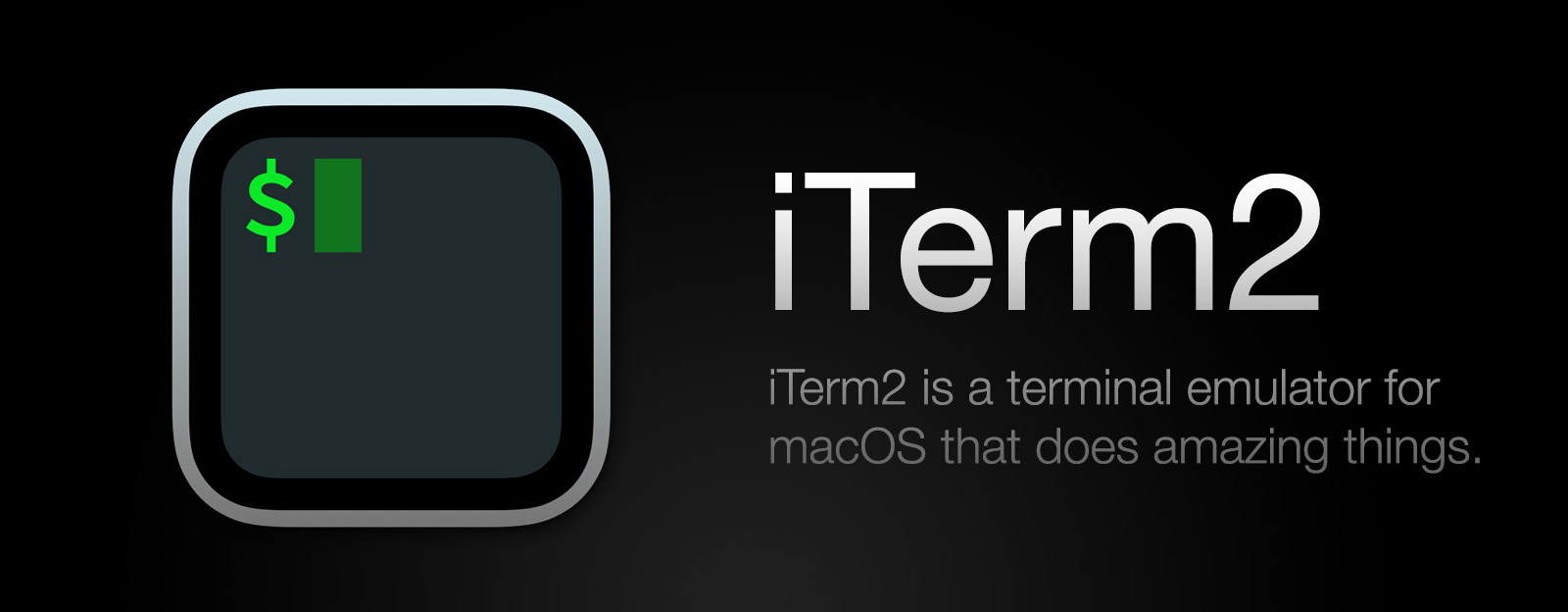Table of Contents
Shortcuts
Shortcuts
Shortcuts are quick ways to perform common tasks. There are various places in the UI where you can activate shortcuts:
- The Shortcuts toolbelt tool.
- The Edit > Actions menu.
- The Actions Menu and Snippets Menu status bar components.
- The Open Quickly panel.
Actions
An action consists of something to do (such as open a new window) with a name, called its title. Actions are very similar to key bindings except that they don't need to have a keyboard shortcut attached.
Snippets
A Snippet is a string of text with a title. By activating the snippet, the associated text is sent as though it had been typed.